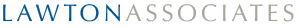It’s no surprise that I’ve found myself in more virtual meetings during the COVID-19 crisis than in the past several months combined. While virtual meetings are not new, this volume is definitely different. It has prompted me to consider what I know about group and team dynamics in a physical environment, and how that applies to the virtual world. Here are some insights and practices I have been observing, experiencing, and practicing to help optimize performance. I believe that these hold true in the physical AND virtual world of teams and groups.
Here are my recommendations to help elevate virtual team performance. Incorporate these as a checklist for planning and evaluating your meetings:
- Have an agenda. Distribute the agenda and preparatory materials well in advance of the meeting. Make sure the agenda is shared and used to guide the flow of the meeting. I find it helpful to allocate times for each topic and to show how each topic on the agenda aligns with team or organizational priorities.
- Just as you would arrange the furniture and materials for a meeting, make arrangements for the meeting. Make sure everyone is able to log in and that their technology is working properly and that everyone knows how to operate in the virtual meeting environment—how to contribute, how to ask questions, how to mute their audio when not speaking, etc. My mentor, Charlie Seashore, used to say that arranging furniture for meetings was an essential skill for Organization Development practitioners. For those who know me, 90% of the time I will re-arrange the furniture in a room prior to a meeting. How we arrange ourselves for the work to be done is critically important in facilitating the work of a team. In the world of virtual meetings, the same is equally true.
- Practice an agreed-upon set of norms or ground rules for the group. Don’t assume everyone knows or agrees to the ground rules. And, practicing the group’s norms requires effort—attention, feedback, etc. Ground rules to support optimal performance include starting and ending on time, decision-making, note taking and sharing, being fully present during meetings, roles (facilitator, timekeeper, recordkeeper), agenda development and contribution of topics, how the material will be presented (e.g., PPT, Word) and when (e.g., prior to the meeting or during it), etc.
- Take time to check-in at the beginning of every meeting. This can be done with a simple question that each person answers. The question can relate to the focus of the meeting or the current personal situations we find ourselves in. The check-in allows everyone a voice in the room.
- Seek input and foster discussion. Pay attention to who is speaking more than others. You may wish to ask those who are not speaking to contribute to the discussion. Pay attention to those who are not contributing to the discussion and ask them to share.
- Use the technology to seek agreement on decisions. Just because you are in different locations and are connected virtually doesn’t mean that voting, polling, and sharing opinions is less important. In many of the video-conferencing platforms (e.g., Zoom, Skype, WebEx) you can set up a poll to get everyone’s opinion.
- Use smaller groups for more focused and in-depth conversations. In most video-conferencing and audio-conferencing technologies you can arrange break-out rooms. These are excellent for small group discussions.
- Use the video sharing options to share PowerPoint slides and Word documents. This will help members of the group to be on the same page.
- Recognize the basic lifecycle stages of groups and teams. Tuckman and Jensen’s classic framework for group and teams is worth remembering and consider as you reflect on the maturity of the group. These steps are:
- Forming — coming together, getting acquainted in the context of the focus of the team; clarifying purpose; establishing initial norms for behavior in the group.
- Storming — seeking, challenging, resisting, and gaining control; challenging assumptions and initial norms.
- Norming — establishing how the group will function; moving from a list of espoused values to how things really work; determining what is acceptable and unacceptable behavior.
- Performing — doing the work of the group; functioning at an optimal level of performance.
- Adjourning/Reforming — ending the group; reflecting on the work (tasks and processes) of the group; letting go of the group; concluding the work.
- As the leader of the group, you may wish to have someone else help facilitate the meeting.
- Ask participants for feedback about their individual behavior, as well as the group’s behavior, and the effectiveness of the facilitator. While individual behavior and group behavior are distinct, they are interrelated. They influence each other. Use the feedback to inform process improvements for the next time the group meets.
- Conduct a checkout. You can tie this to the feedback and ask everyone to share something they observed that helped the group perform well. You could also ask them to share what happened at the group level to support effectiveness. Again, the purpose is to get all of the voices heard and to put closure to the meeting.
- Wrap up the meeting with a review of action items that are agreed upon. Make sure everyone leaves the meeting knowing what comes next: Who will do what? By when? For what outcome? With what support? When and how will notes be distributed? What is your follow-up or reminder mechanisms for assignments?
To summarize, moving to the virtual world of meetings may be less familiar; however, the basic practices of effective team participation and leadership will always remain the same. Don’t forget the basics!
What challenges are you facing with virtual meetings? What practices are you using to support optimal team performance? Please share your experiences in the comments below.
Photo by Gabriel Benois on Unsplash
______________
© 2020, John L. Bennett. All Rights Reserved.